So last week I decided to dive into Vue.js framework and was so excited for the new experience.
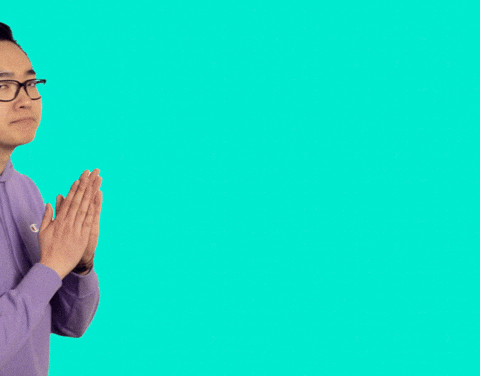
I globally installed Vue and vue-cli and made an attempt to create my first local Vue repo by running: vue create <project-name>
30 mins later it was still running despite the unusually fast internet. I also tried using the GUI creation method by running vue ui, same thing. I wasn't impressed!

I really wanted to learn Vue. I even made a reusable Vue boilerplate. SMH
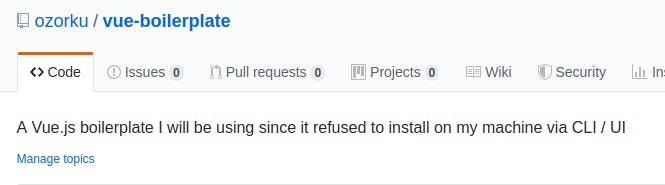
Few google searches and a headache later I found a solution and here is how it was fixed.

Step 1
Check the vue configuration
run vue config
Step 2
Update the configuration file named '.vuerc' in the resolved path by running the command
sudo nano <Resolved file path>
and change useTaobaoRegistry to false
Step 3
Save the configuration by pressing CTRL+X and then Y
That's all. You can now create vue project with vue-cli / GUI
I hope you find this helpful? See you in my next post
