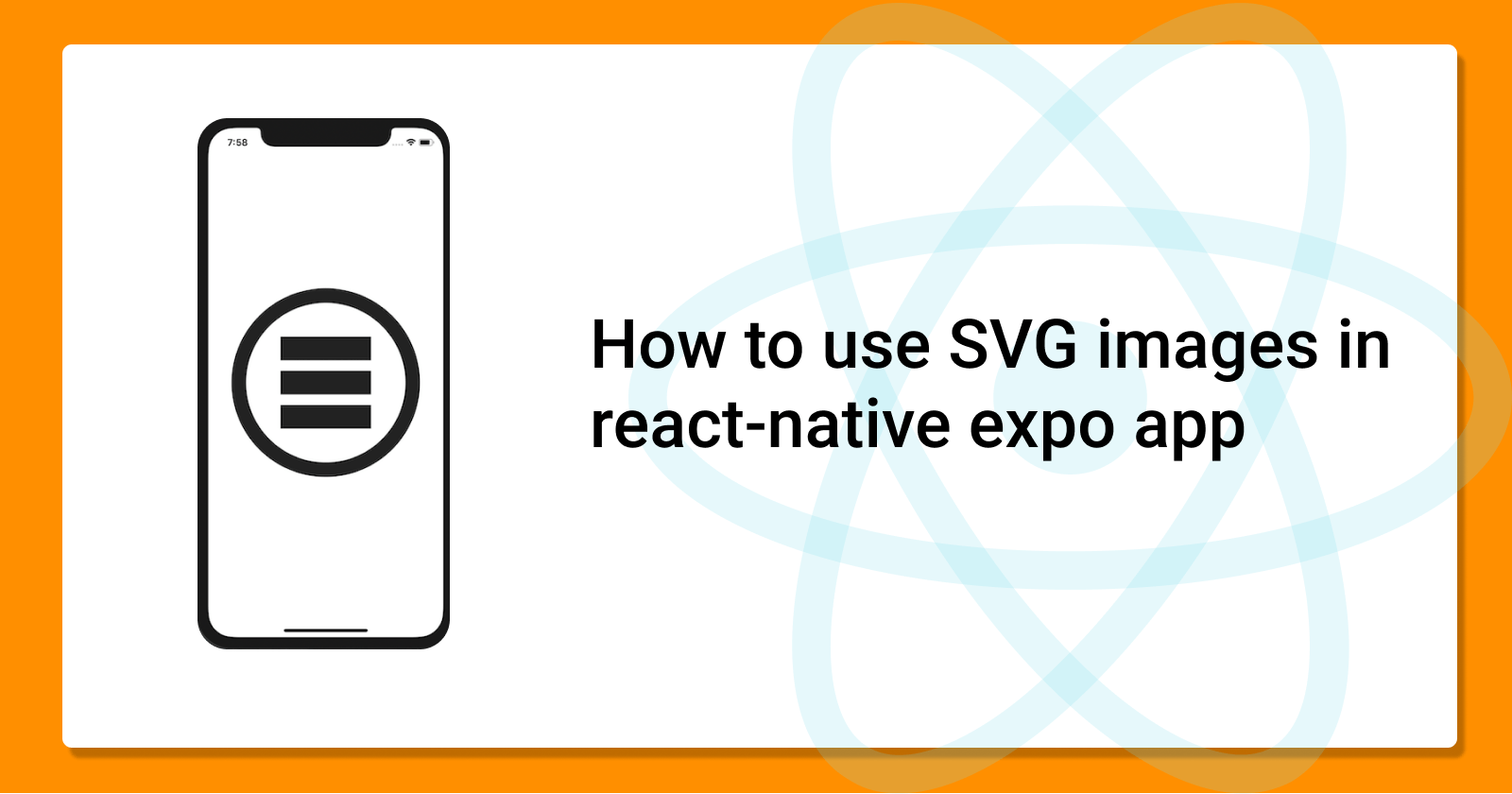What are SVGs?
SVG stands for Scalable Vector Graphics. It is an image format that supports infinite resizing and scalability. This means that SVG images can be stretched and resized however we want without compromising on quality. There are many benefits of using SVGs some of which include performance, file size, and style control. I found a very good blog post that explains these benefits here: Benefits of using SVG
Using SVGs in React-native application
Create new expo app
expo init new-expo-appMove into the new-expo-app folder
cd new-expo-appand add 'react-native-svg'
yarn add react-native-svgThis package will provide SVG support for our react-native app.
Read more about it here: React-native-svgImport your SVG image the assets folder
Create a svgComponent.js file
Paste this into svgComponent.js:import React from "react"; import { SvgXml } from "react-native-svg"; export default function SvgComponent(){ const svgMarkup = `<CONTENT OF SVG FILE>`; const SvgImage = () => <SvgXml xml={svgMarkup} width="301px" />; return <SvgImage />; }Open the SVG file, copy its content and use it to replace <CONTENT OF SVG FILE>
Your svgComponent.js file should look like this: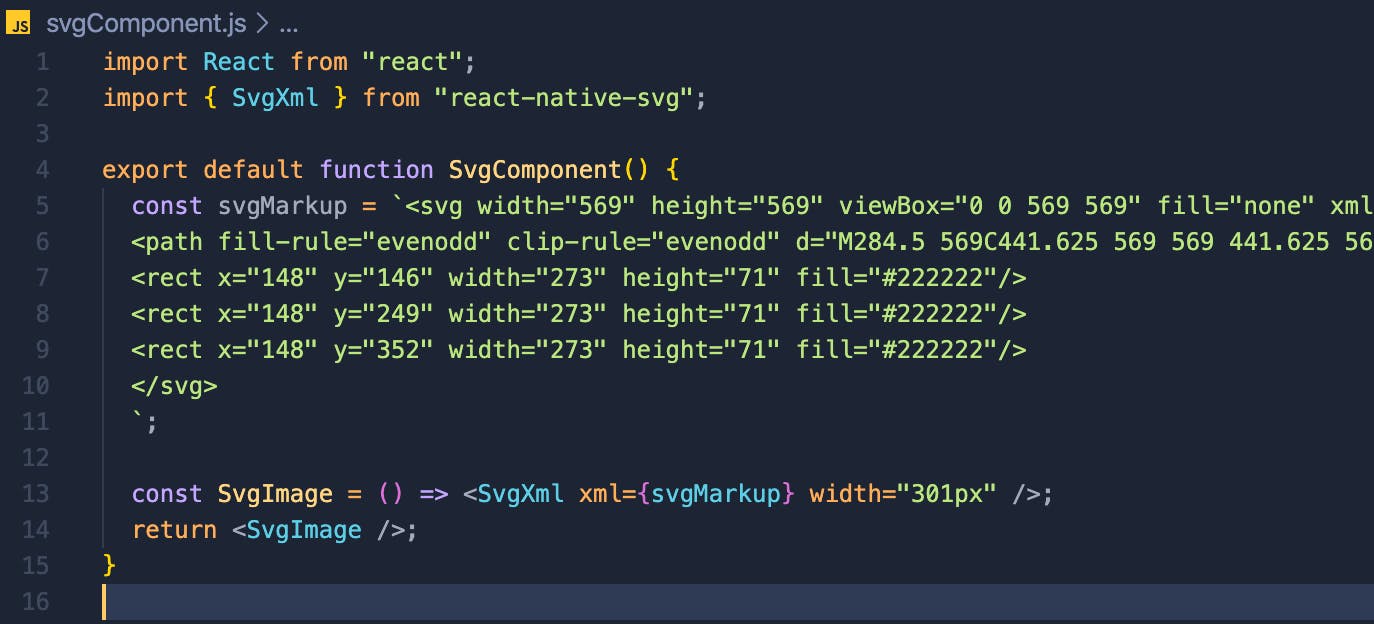
- You can now import and use your new SVG component wherever you want like a normal React component. Like this.
import React from "react"; import { StyleSheet, Text, View } from "react-native"; import SvgComponent from "./svgComponent"; export default function App() { return ( <View style={styles.container}> <SvgComponent /> </View> ); } const styles = StyleSheet.create({ container: { flex: 1, backgroundColor: "#fff", alignItems: "center", justifyContent: "center", }, });
And that is all. I hope you find this helpful? See you in my next post
Link to demo repo: React-native-svg-sample